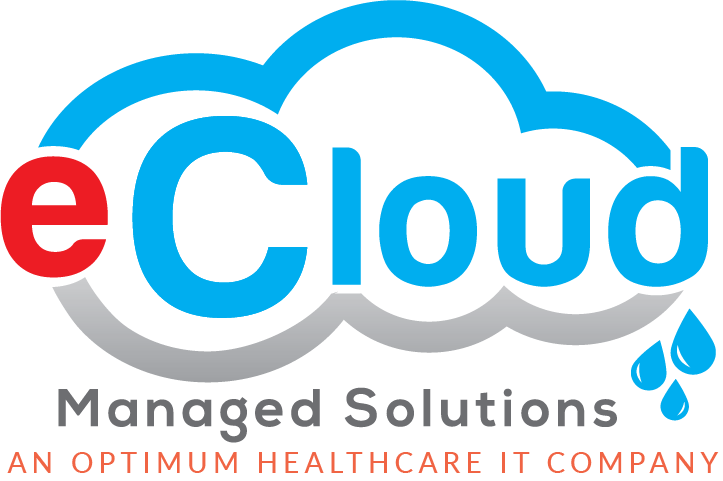Avoid disaster with this year’s NOAA Hurricane outlook and disaster recovery strategy options and BIG NEWS for eCLoud Managed Solutions!
Less than 48 days left – The End of Support for Windows Server 2012/2012 R2
October 10, 2023, will see Windows Server 2012 and 2012 R2 reach End of Support (EOS), and these products will no longer receive security updates, non-security updates, bug fixes, or technical support from Microsoft. This puts your business, data, applications, and infrastructure at risk from security vulnerabilities and regulatory non-compliance.
Eligible Microsoft customers with Software Assurance under an Enterprise Agreement may also purchase Extended Security Updates (ESUs) for Windows Server 2012/2012 R2 and SQL Server 2012. This can add up to many millions of dollars over the 3-year period.
eCloud is currently working with many Fortune 500 companies to help them retire technical debt and their burden of Windows Server 2012/2012 R2 extended support payments, saving them $10’s of millions of dollars in Microsoft ESU fees. With eCloud’s unique OS Modernization capability, you can quickly and safely upgrade your underlying Operating Systems for a fraction of the cost of Microsoft ESU fees. Whether moving to the cloud or staying on-prem, we can help.
Sources: Windows

NOAA 2023 outlook
NOAA forecasters with the Climate Prediction Center, a division of the National Weather Service, predict near-normal hurricane activity in the Atlantic this year. NOAA’s outlook for the 2023 Atlantic hurricane season, which goes from June 1 to November 30, predicts a 40% chance of a near-normal season, a 30% chance of an above-normal season and a 30% chance of a below-normal season.
NOAA is forecasting a range of 12 to 17 total named storms (winds of 39 mph or higher). Of those, 5 to 9 could become hurricanes (winds of 74 mph or higher), including 1 to 4 major hurricanes (category 3, 4 or 5; with winds of 111 mph or higher). NOAA has a 70% confidence in these ranges.
Check out how eCloud Punta Gorda Airport
Disaster Recovery Case Study
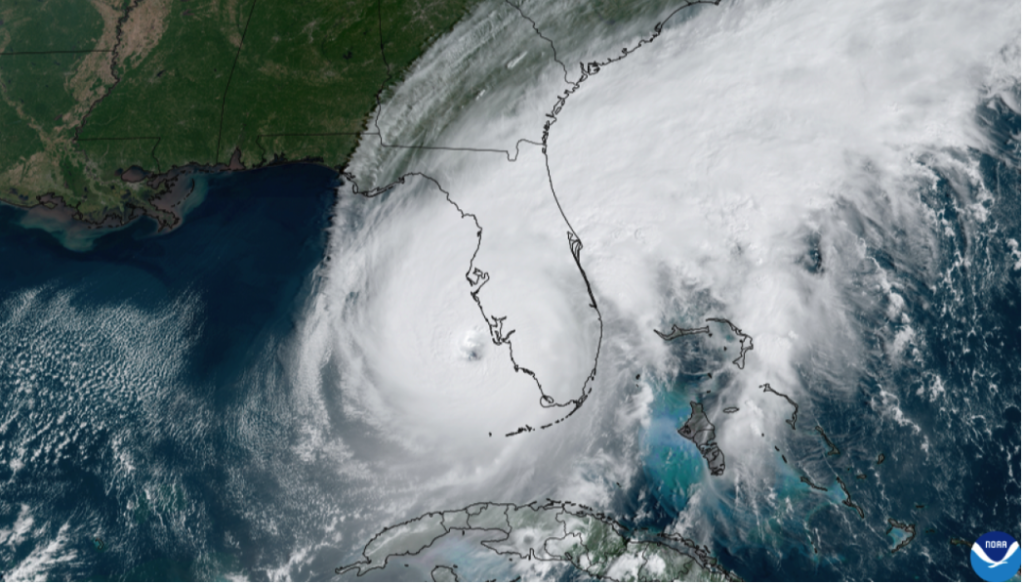
Optimum Healthcare IT Acquires eCloud Managed Solutions

Optimum Healthcare IT, a Best in KLAS healthcare IT staffing and consulting services company, announced today that it has acquired eCloud Managed Solutions. Founded in 2016, Milton, GA-based eCloud Managed Solutions is a woman-owned organization that guides its clients through the evaluation, selection, migration, and operational processes to better support business requirements in the public cloud.
Inside eCloud and Promotions
Amazing visualization of Resilient Three-Tier Architecture on AWS with cross-region replication.
Disaster recovery strategies available to you within AWS can be broadly categorized into four approaches, ranging from the low cost and low complexity of making backups to more complex strategies using multiple active Regions. Active/passive strategies use an active site (such as an AWS Region) to host the workload and serve traffic. The passive site (such as a different AWS Region) is used for recovery. The passive site does not actively serve traffic until a failover event is triggered.
It is critical to regularly assess and test your disaster recovery strategy so that you have confidence in invoking it, should it become necessary. Use AWS Resilience Hub to continuously validate and track the resilience of your AWS workloads, including whether you are likely to meet your RTO and RPO targets.
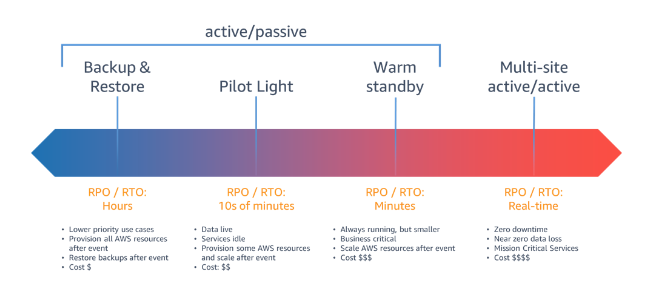
Implementing a Resilient Architecture
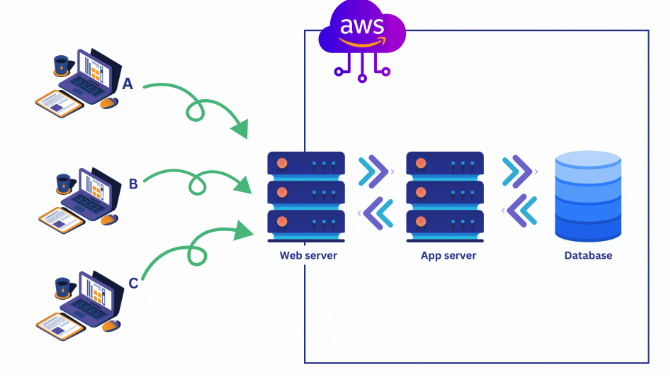
Utilizing AWS best practices read how we can build Resilient Three-Tier Architecture Deploying the MERN Stack app on AWS: Achieving High Scalability, high availability, and Fault Tolerance. In this project we are going to use multi-region deployment, one will be the primary region and the second will be for disaster recovery. here we are going to follow a Warm standby disaster recovery strategy. so that our user faces lower downtime in case of disaster. let me give you a brief introduction to the project.
Source: Building a Resilient Three-Tier Architecture on AWS with Deploying MERN Stack Application
Considering a migration to the cloud? Wondering about the disparity between a “Move” and a “Clone”?

When it comes to migrating workloads to new environments, such as private, hybrid, or public clouds, there are different methods available. One of the key considerations is whether to opt for a Move or Clone approach. Migration software companies often have different perspectives on these two methods. In this blog post, we will explore the definitions of Move and Clone workflows and discuss the advantages of choosing the safer option.
So which is better or which is safer?
The biggest problem with migration software that Moves a workload is the risk. Risk comes in two forms; risk of the migration failing and the workload not being available in either the source or target environment (in which case, restoring from backup is the only option) and the risk of the workload not working properly in the new target location. Moves often involve rollback or failback steps and methods to deal with the second form of risk. Moves don’t allow Application Owners to perform any form of testing or validation until the Move is complete.
Repeatedly, we witness instances where rollbacks become necessary due to the target environment’s inadequate performance (worse than the source performance) or application components (Databases, Middleware, File Servers) that were not part of the Move, causing application issues due to the added latency of parts of an application in the source and parts in the target.
We prefer the safer option:
Cloning workloads from the source to the target allows for safer and more predictive migration. Target clones running in isolation (protected behind either cloud native firewalling or private cloud network isolation) allow Application Owners to test and validate their application’s function as expected before any cutover event. This validation can happen during regular business hours vs. in change windows that are traditionally done during out-of-office hours or on weekends. Delta sync allows for source and target workloads to be in lockstep leading up to the planned cutover event.
Get Started
Speak with a cloud consultant today.
eCloud dramatically simplifies backup and recovery by consolidating multiple point products on a single software-defined platform that spans from on-premises, enterprise edge, and to the public cloud. Architected on web-scale principles, eCloud can natively run in the public cloud and offers comprehensive protection against ransomware. We future-proof our backup and recovery strategy whether you’re on-premise, hybrid, or fully in the public cloud.
Typically, eCloud helps customers reduce their TCO by 50 to 70% with our proven solutions.
Author: Eric Sanders, Managing Partner